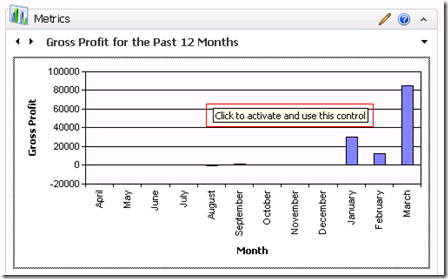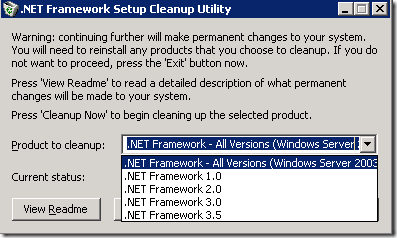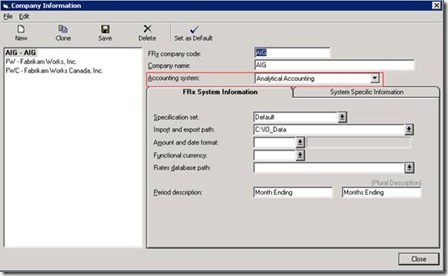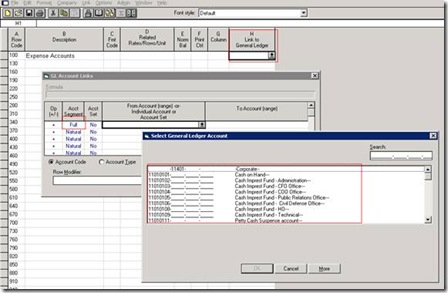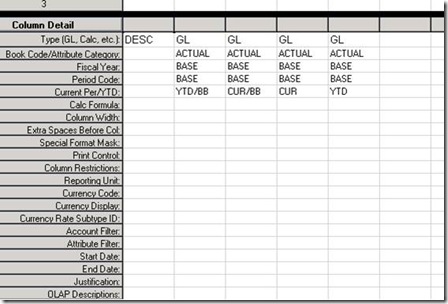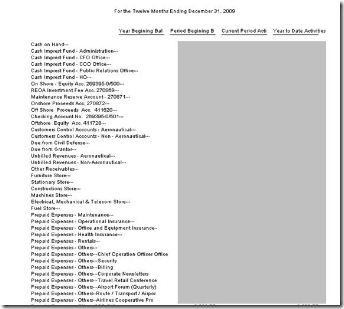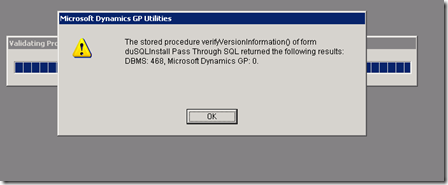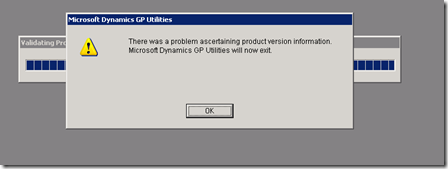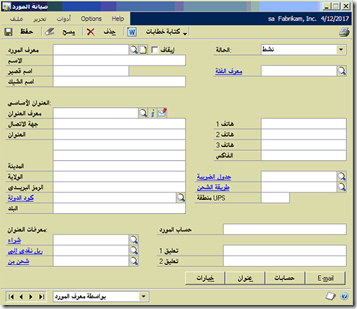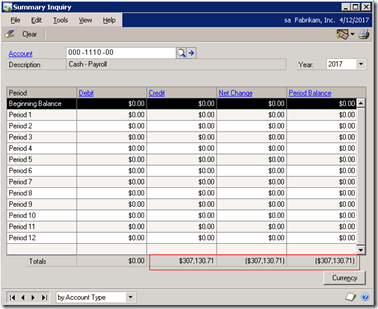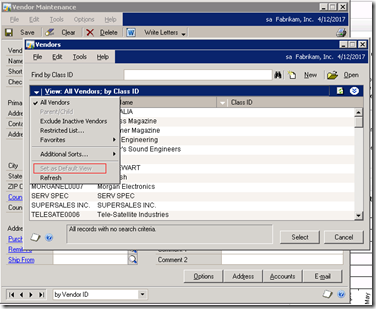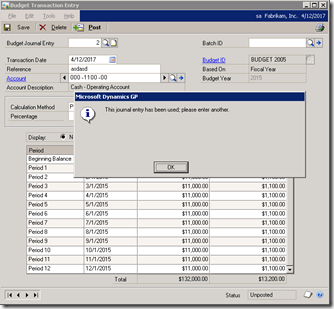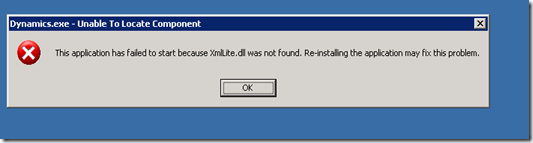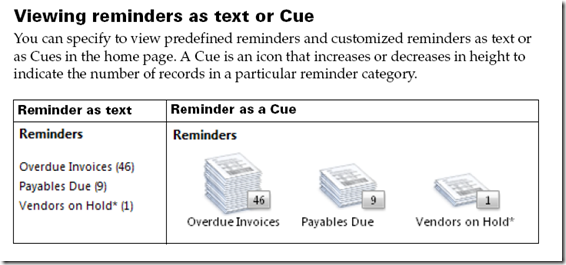I found this post @ GP4Arab blog, download the scripts file here, below are the covered scripts:
1. How to display the details of an order
2. How to Reset System Password
3. Find Table Size of the Database
4. List all Employee names, with department and job title and codes
5. A quick way to duplicate or copy a GP dynamics PRICELEVEL SET
6. Global find and replace command to update inventory item descriptions
7. Batch update customer shipping methods, change from DHL, to UPS, to FedEx and vice versa
8. Change DECIMAL PLACES CURRENCY
9. Display quantity on hand, allocated and remaining inventory level (IV00102)
10. Determine Qty Allocated for a Item and location
11. Display latest transaction date for each inventory item
12. Receiving Trx History Details
13. Customer Profit in detail
14. Inventory Value by Site (Location)
15. Customer Balance Which matches with RM Trail Balance
16. Display chart of accounts info (originally posted by Claudia)
17. Code to Retrieve Item Sell Price
18. Get inventory items with positive quantity-on-hand with latest corresponding invoice info
19. Total invoiced quantity per item, per customer
20. Tell how many customer accounts per salesperson
21. Grant access to all users under DYNGRP group
22. Unlock a posting batch
23. Reset tax schedule id of all customer shipping addresses
Regards,
--
Mohammad R. Daoud - CTO
MVP, MCP, MCT, MCBMSP, MCTS, MCBMSS
+962 - 79 - 999 65 85
http://mohdaoud.blogspot.com