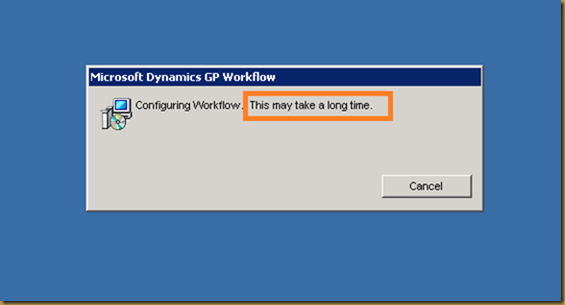I found an interesting question in the community asking what is the actual difference between analytical accounting and account segmentation? Below are the details:
“What are the real advantages of using Analytical Accounting over using segments in a chart of accounts? I have configured many, many GP implementations in the past, and have always used the account structure for segmenting departments, cost centers, locations, etc. One of the nice features about the Dimensions is that they can be a Yes/No, which is helpful for one of the types of information we need to track.”
My Answer:
Basically you need to keep in mind that nothing in AA cannot be done in dimensions, but it is a matter of how and what does it take, take the below scenario as an example:
Lets say that you have 10 Expenses accounts need to be allocated over 10 cost centers, and one of the expenses accounts is related to “Cars” that requires 10 subaccounts to identify expense type and another 50 accounts to identify “Cars”, do the calculation and check how many accounts will need to be added to your chart:
· Cost Center 1>> Expense Account 1>> Car 1 >> Oil Expenses
· Cost Center 1>> Expense Account 1>> Car 1 >> Cleaning Expenses
· Cost Center 1>> Expense Account 1>> Car 1 >> Maintenance Expenses
· Cost Center 1>> Expense Account 1>> Car 2 >> Oil Expenses
· Cost Center 1>> Expense Account 1>> Car 2 >> Cleaning Expenses
· Cost Center 1>> Expense Account 1>> Car 2 >> Maintenance Expenses
10 Expenses Accounts * 10 Cost Centers * 50 Cars * 10 Cars related Expenses Types= 50,000 Account! And calculate how much it takes to add a new expense type.
In AA all what you have to do is the below:
1. Add 10 Expenses accounts to your chart.
2. Create Dimension for cars.
3. Create Dimension for expenses types.
4. Enjoy!
This is the actual difference between traditional accounting and analytical accounting.
Regards,
--
Mohammad R. Daoud MVP - MCT
MCP, MCBMSP, MCTS, MCBMSS
+962 - 79 - 999 65 85
me@mohdaoud.com
www.mohdaoud.com